Menu

Google Nest Indoor Camera
Experience crystal-clear video quality and watch your home from anywhere with the Nest app. Get notified when motion or sound is detected, and talk and listen with two-way audio. Plus, with 24/7 live streaming, you can always check in on your home and loved ones, day or night.
But that’s not all – the Nest Indoor Camera is packed with intelligent features that make it stand out. With Nest Aware, you can get personalized alerts and save video clips to review later. And with facial recognition technology, the camera can even identify familiar faces and send you a special alert.

Relevant alerts

Day/Night Clarity

Saved Recordings
Premium, immersive Key Features

24/7 Live Video Streaming
The Nest Indoor Camera provides 24/7 live video streaming in 1080p HD resolution, allowing you to monitor your home from anywhere using the Nest app.

Night Vision
With infrared LED sensors, the camera can capture clear footage in low light and dark environments, giving you peace of mind knowing that your home is secure even at night.

Two-way Audio
The Nest Indoor Camera features a built-in microphone and speaker, enabling you to communicate remotely with anyone in the room using the Nest app.

Facial Recognition
The Nest Indoor Camera can be set up to recognize familiar faces and send you personalized alerts when someone specific is detected.

Motion And Sound Alerts
The camera can detect motion and sound in your home and send you alerts via the Nest app, informing you of any activity.

Works With Other Nest Devices
To create a comprehensive home security system, the Nest Indoor Camera can be integrated with other Nest devices, such as the Nest Hello doorbell or Nest Hub smart display.

Easy Installation And Setup
The camera has a magnetic mount and can be easily installed on any wall or surface. The Nest app also guides you through the setup process step-by-step.

Privacy Mode
With the Nest app, you can easily turn off the camera's video and audio recording, ensuring your privacy at home.
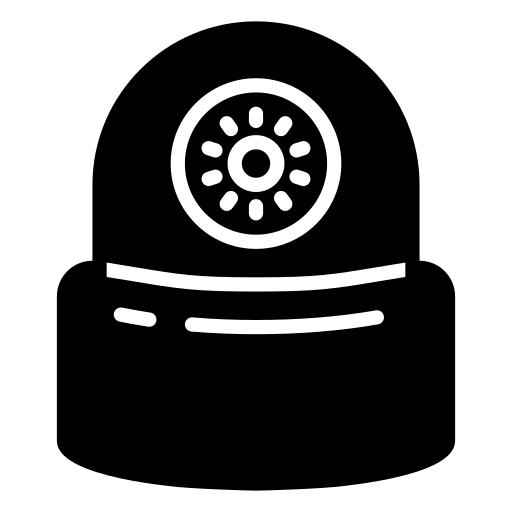
Don't wait until it's too late - let DPS Alarm help you secure your home or business today.
Explore Our Wide Range Of Products Available For You
DPS offers your home and business the best, ensuring its safety and security. Whether you are looking for a top-tier security monitoring system, automation solutions, security cameras, or other security features, DPS has
everything you need. With our 24/7 monitoring, your home will remain safeguarded from all potential threats,
even when you are not there. Trust DPS to provide the protection your home or business deserves.

Google Video Doorbell
The Google Nest Smart Doorbell is a wireless doorbell that allows you to see and speak to visitors at your front door from anywhere using your smartphone or tablet.

Google Nest Hub Max
The Google Nest Hub Max is a smart display device that combines the functions of a security camera, smart thermostats, and motion sensors.

Smart Door Lock
A smart door lock is controlled and monitored remotely using a smartphone or other connected device. These locks use various access methods such as PIN codes.
Book A Free Consultation With Our Local Experts
Get peace of mind with the help of our local security experts. Book a free consultation at DPS Alarm and experience top-notch protection for your home or business.
Frequently Asked Questions
Q1. Does the Google Nest Indoor Camera have night vision?
Yes, the Google Nest Indoor Camera has night vision, which can capture clear images in low-light conditions.
Q2. Can the Google Nest Indoor Camera record audio?
Yes, the Google Nest Indoor Camera has a built-in microphone and speaker, allowing you to hear and speak through the camera.
Q3. Does the Google Nest Indoor Camera have motion detection?
Yes, the Google Nest Indoor Camera has motion detection, which can send notifications to your phone or email when motion is detected.
Q4. Can the Google Nest Indoor Camera be accessed remotely?
Yes, you can access the Google Nest Indoor Camera remotely through the Nest app on your phone, tablet, or computer.
Q5. Can multiple users access the Google Nest Indoor Camera?
Yes, you can easily add multiple users to your Nest account and grant them access to your camera. You can also set different levels of access for each user.

