Menu

Command Panel
A command panel is a central device that enables you to control your home security system and other smart home devices from one convenient location. It is an essential component of a modern home security system and offers a range of features that make managing your smart home effortless.
At Direct Protection Security, we offer a state-of-the-art command panel that can integrate with various home security and smart home devices. Our smart hub is designed to simplify your life and enhance your home security.
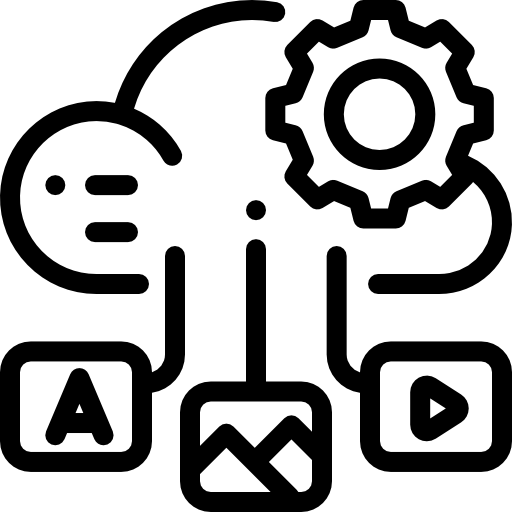
All-in-one solution
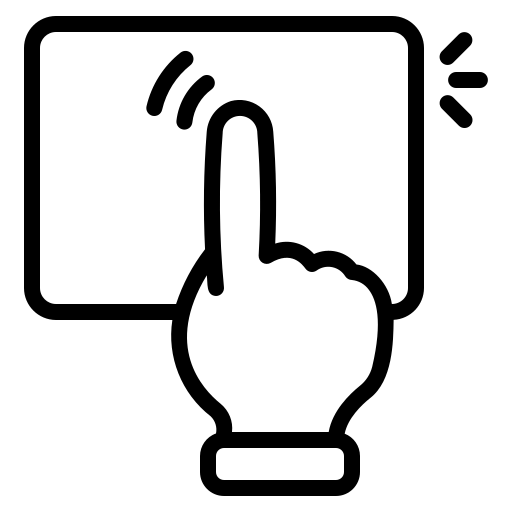
Touchscreen Panel
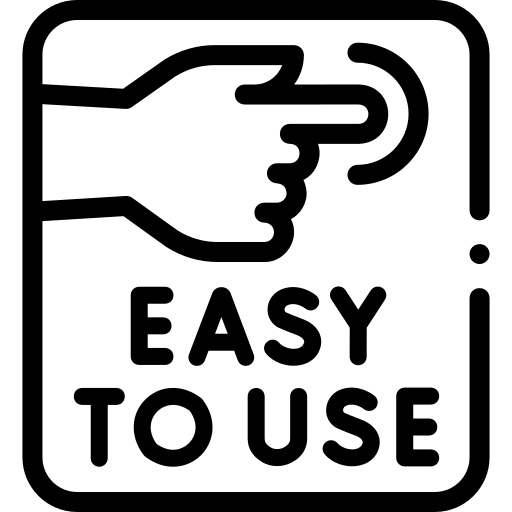
Easy To Use
Premium, immersive Key Features
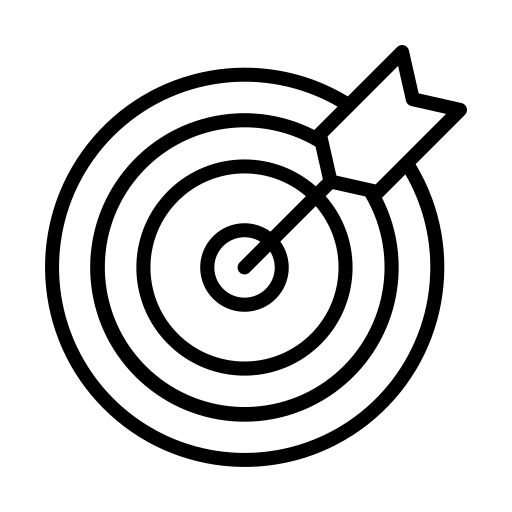
Easy-To-Use Interface
Our command panel has a large touchscreen display, making navigating and controlling your smart home devices easy.
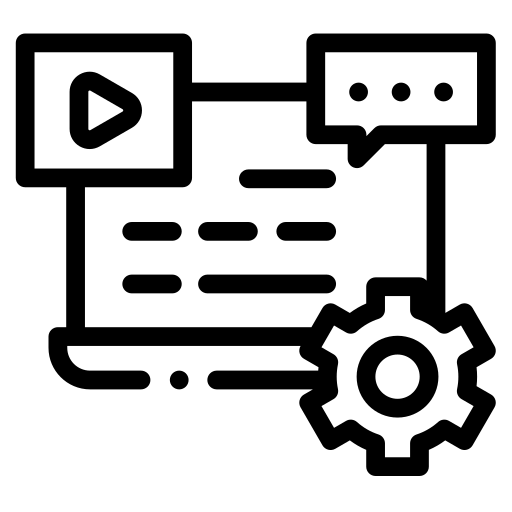
Touchscreen Display
Its large, easy-to-use touchscreen display allows you to control your security system and other smart home devices from one place.
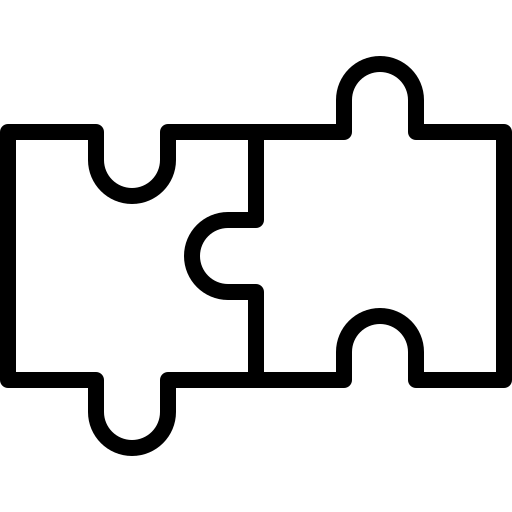
Smart Home Integration
Our command pannel integrates with almost all smart home devices, including smart locks, thermostats, and lighting systems.
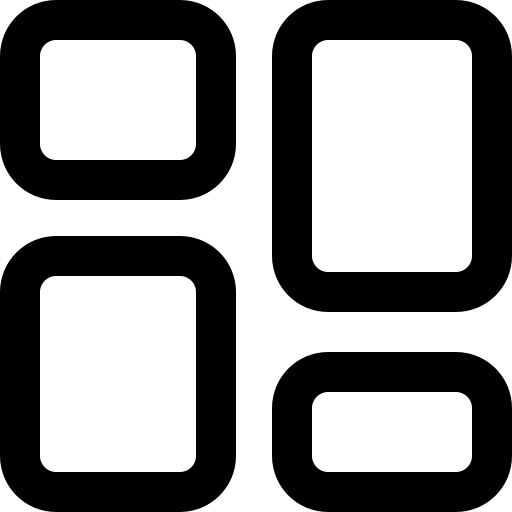
Voice Control
It also supports voice commands, allowing you to control your smart security devices hands-free. Speak to it, and your command will be executed.
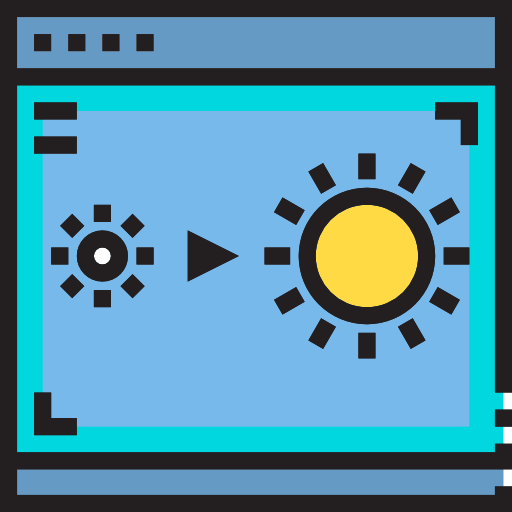
Don't wait until it's too late - let DPS Alarm help you secure your home or business today.
Explore Our Wide Range Of Products Available For You
DPS offers your home and business the best, ensuring its safety and security. Whether you are looking for a top-tier security monitoring system, automation solutions, security cameras, or other security features, DPS has
everything you need. With our 24/7 monitoring, your home will remain safeguarded from all potential threats,
even when you are not there. Trust DPS to provide the protection your home or business deserves.

Google Nest Hub Max
The Google Nest Hub Max is a smart display device that combines the functions of a security camera, smart thermostats, and motion sensors.

Smart Thermostat
A smart thermostat is designed to help homeowners save energy and money on their heating and cooling bills By automatically adjusting the temperature.

Smart Door Lock
A smart door lock is controlled and monitored remotely using a smartphone or other connected device. These locks use various access methods, such as PIN codes.
Book A Free Consultation With Our Local Experts
Get peace of mind with the help of our local security experts. Book a free consultation at DPS Alarm and experience top-notch protection for your home or business.
Frequently Asked Questions
Q1. What is a command panel, and what is its purpose?
A command panel is a graphical user interface element that displays a set of controls or tools used to execute commands or perform actions within a software application.
Q2. How do you access the command panel?
Accessing the command panel may vary depending on the software/application. Still, it’s usually found at the top or left-hand side of the interface. Look for a button or icon that says “Commands” or “Tools,” or try pressing a keyboard shortcut like Ctrl+Shift+P.
Q3. What types of commands can you execute from the command panel?
The types of commands available will depend on the software/application, but common commands include opening files, saving files, copying and pasting content, formatting text, and navigating through menus.
Q4. Can you customize the command panel to include only the commands you use most frequently?
Yes, many software/applications allow you to customize the command panel to display only the commands you use most frequently. Look for an option to “customize” or “edit” the command panel.
Q5. What are some advanced features of the command panel?
This will depend on the software/application, but advanced features may include the ability to record and play back macros, create custom commands, or integrate with other applications or software tools.
Q6. How do you troubleshoot issues with the command panel not working properly?
If the command panel isn’t working properly, try restarting the software/application, checking for updates, or resetting the command panel to its default settings. If the problem persists, consult the software/application’s documentation or contact technical support for assistance.

